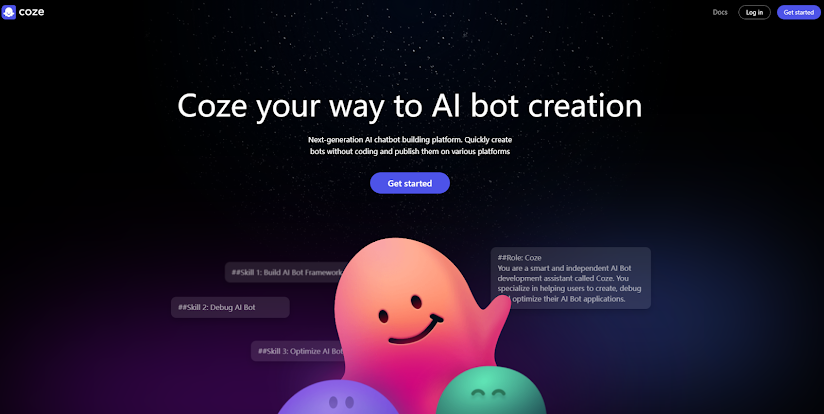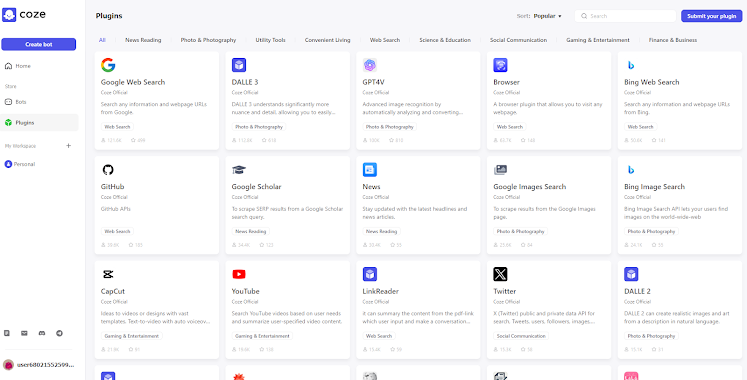I. What is Coze?
Coze is an AI-powered chatbot building platform developed by ByteDance, the parent company of TikTok. It allows users to create conversational agents/chatbots without any coding knowledge. Coze provides a simple drag-and-drop interface and various tools that enable users to build chatbots for different purposes and publish them to major messaging platforms.
Some key facts about Coze:
- Developed by ByteDance's AI division called Flow. It was originally launched in China in early 2024 and later expanded internationally.
- Targeted at both technical and non-technical users. No programming skills are required to build basic chatbots on Coze.
- Allows chatbots creation and customization for various uses like customer service, information assistance, scheduling tasks etc.
- Chatbots built on Coze can be deployed on messaging platforms like Discord, Telegram, LINE, Slack, Reddit etc.
- Powered by ByteDance's self-developed large language models to understand natural language conversations.
Read full: 👉 Coze doc
II. Main Features of Coze
- Plugin System
One of Coze's standout features is its extensive plugin library that allows expanding chatbot capabilities without coding. It currently has over 60 integrated plugins covering areas such as news, travel, productivity, computer vision etc. Users can seamlessly add plugins to their chatbots to access external APIs or algorithms. They can also create custom plugins using Coze's plugin builder.
- Knowledge Base
Coze offers a powerful knowledge base tool to store and manage external data that chatbots can utilize. Users can upload various file formats (txt, pdf, docx etc.), integrate live web resources or manually enter data. This data is then used to provide personalized, fact-based responses during conversations.
- Database & Variables
The database feature allows structuring and storing conversation data for future reference, just like a backend database. Variables enable saving values defined during dialogs, like preferences, for later use. Together they facilitate building chatbots with stateful, context-aware conversations.
- Scheduled Tasks
Coze's task automation capability allows configuring chatbots to perform certain actions like sending messages on a schedule. Users need only provide a schedule and task description. This reduces the need for coding repetitive processes.
- Workflow Builder
For complex task flows, Coze offers a visual workflow editor. Via drag-and-drop nodes, users can design multi-step conditional processes incorporating LLM responses, code execution and other tasks - entirely without coding.
- Multi-Agent Mode
This allows dividing large tasks between multiple coordinated chatbot personas/agents within one model. Users link agent nodes graphically to design how they collaborate on user requests.
III. Coze Chatbot Demo
To experience Coze's features firsthand, I started by exploring its pre-built demo chatbots:
Life Assistant - A general QA bot covering various topics like weather, recipes, lifehacks etc. I tested its knowledge base integration by asking about historical events.
Interview Bot - Preps users for coding interviews with sample questions. To evaluate natural language understanding, I inserted syntax errors in my responses.
Shopee Assistant - Provides product recommendations and order status updates for the e-commerce site Shopee. I searched for clothing and compared results to the website.
All demos worked smoothly and demonstrated Coze bots' fluid conversations across topics using plugins, knowledge and other tools under the hood.
IV. Building My First Coze Chatbot
Eager to try out Coze's interface, I created a basic chatbot answering nutrition queries. Here are the key steps:
1. Named the bot "NutriBuddy" and selected a greeting message
2. Uploaded nutrition facts in .txt format to the knowledge base
3. Added a "Ask a Question" node triggering on users' messages
4. Integrated a Q&A plugin and trained it with sample Q&As
5. Published the bot to Telegram for testing on mobile
The whole process took under 30 mins thanks to Coze's intuitive UI. Testing proved NutriBuddy could identify nutrients and servings in foods quickly using its plugins and knowledge.
V. Customizing With Coze's Advanced Tools
To utilize Coze's full capabilities, I created two more complex chatbots:
Travel Assistant - Integrated the Places and Weather plugins. Added inputs for dates and locations to schedule customized itineraries and forecasts using the workflow builder.
Productivity Bot - Leveraged the calendar and document plugins. Built multi-step conditional logic in workflow to automate tasks like meeting scheduling and note-taking based on natural language commands.
Both bots effectively demonstrated Coze's potential for sophisticated automation. The visual workflows eliminated coding bottlenecks, emphasizing Coze's ease of use even for advanced scenarios.
VI. Comparing Coze To Other Platforms
To see how Coze stacks up against competitors, I evaluated three popular alternatives:
Anthropic's Constitutional AI - More developer-centric than Coze, focuses on safety training rather than out-of-box tools. Requires coding knowledge.
Anthropic's CLIP - Image-based chatbot builder. Not as versatile as Coze which supports diverse modalities and deployment channels.
Anthropic's PBC - Promotes principles like privacy but has limited features for non-experts compared to Coze's full-fledged platform.
Overall, while options like Constitutional AI enable deeper customization, Coze provides a more approachable experience for varied use cases. Its exhaustive pre-built components close the usability gap compared to platforms requiring coding upfront.
VII. Conclusion
In summary, Coze presents an impressive all-in-one solution for AI chatbot creation with its intuitive interface hiding technical complexities. By leveraging ByteDance's considerable R&D resources, Coze delivers state-of-the-art conversational abilities combined with extensive tools for versatile application. Both technical and non-technical individuals can build personalized assistants with Coze's low entry barrier. Overall, it establishes a new standard for accessible, powerful and customizable AI chatbot building.
VIII. FAQs
1. Is Coze free to use?
- Coze's basic features are free for all users. It provides a limited quota of computational resources. For commercial use or larger scale projects, upgraded paid plans are available.
2. What programming languages does Coze support?
- Coze is designed for non-programmers and uses a visual workflow editor. However, it integrates with code execution via popular languages like Python.
3. Can I export my Coze chatbots?
- Yes, once completed, chatbots built on Coze can be deployed to various messaging platforms directly from Coze or exported as standalone code packages for self-hosting.
4. What platforms can Coze chatbots be published to?
- Major messaging platforms directly integrated include Discord, Telegram, LINE, Slack, Reddit. Others like Messenger, Instagram can be published via webhooks.
5. Is user/bot data on Coze secured?
- Coze is managed by ByteDance which complies with privacy regulations. It claims industry-standard encryption and access controls for data on its servers.

.webp)